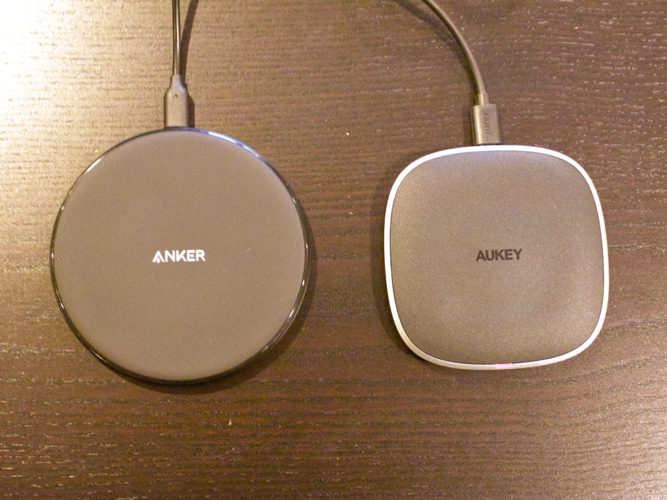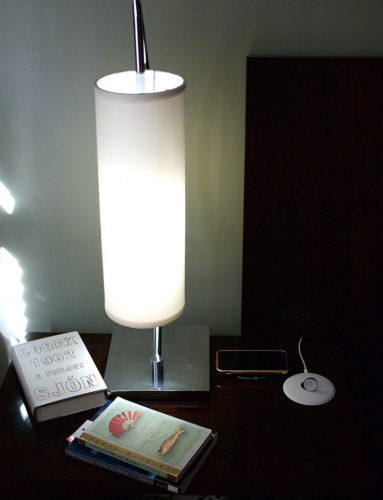Revisiting the AUKEY KM-G9 keyboard - now with KBDFans Rainbow dye-subbed keycaps for the ultimate eye-catching keyboard for your Mac.
Last month I reviewed two AUKEY mechanical keyboards. I recommended both keyboards because of their build quality and low cost. I had one gripe:
As an Apple person the keyboard comes out of the box with windows in mind. Why no extra ⌘, option, control keys for Apple folks? It would be great if they shipped extra caps for Mac users . . . A link to an approved cap vendor would be helpful too.
I recently upgraded the keycaps on the 87-key KM-G9. Here is the result.

The caps I used came from KBDfans with specializes in custom made quality keycaps. These rainbow keycaps are made from polybutylene terephthalate (PBT). PBT caps are thicker, higher quality, and will resist shining for much longer than caps made from ABS plastic. (AUKEY ships this keyboard with double-shot-molded ABS keycaps.)

The caps are also dye sublimated. Dye-Sublimation is a labor intensive process that results in a long lasting and visually appealing product. There is a good deal of manual labor involved in this process so the cost is a bit higher than keycaps that use more automated methods.
Now, not only does my keyboard look cool (subjective I know) but these caps paired with the Outemu blue switches make it a very satisfying keyboard to type on. This keyboard now looks and feels great.
So if you’re a Mac user and looking to dip your toe in the mechanical keyboard scene I would recommend you take a look at one of these AUKEY boards with replacement keys. You don't need to go full rainbow - here's a more laid back set - but you gotta admit it looks a bit different from the rest of the pack!
I'm really liking these KBDFans keys. At $33 these Rainbow dye-subbed keycaps are about the same price as the keyboard but they really improve the look of the KM-G9. And if you later decide that you want to upgrade to a fancier mechanical board with Cherry MX red/brown/white switches for example, you can take your keys with you.

Of course if you just want to change the modifier keys . . . here's an unobtrusive way to do that as well. 😉