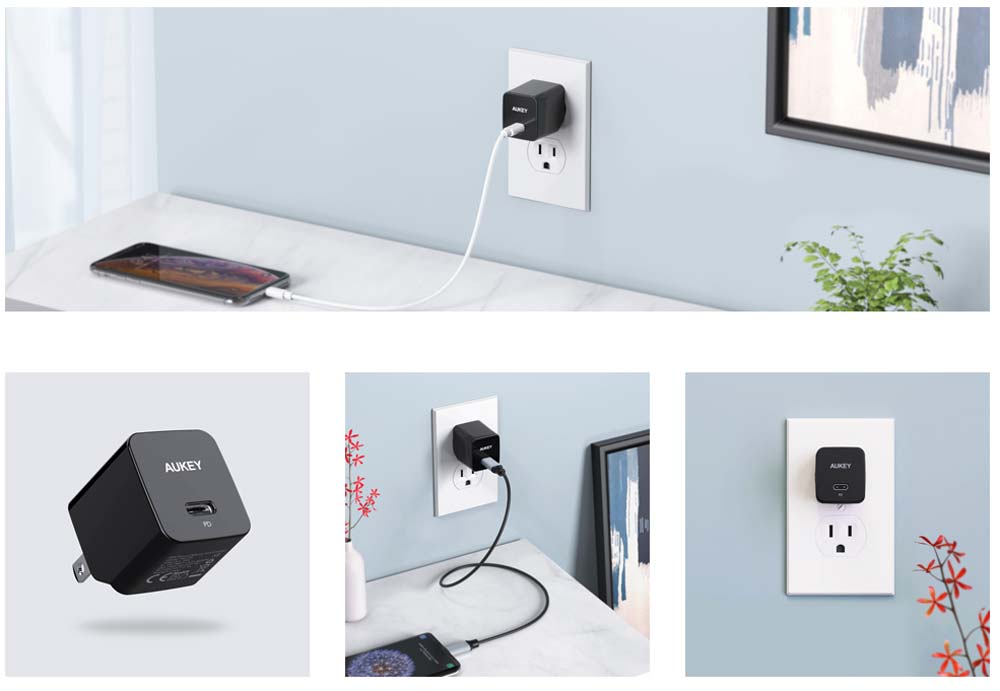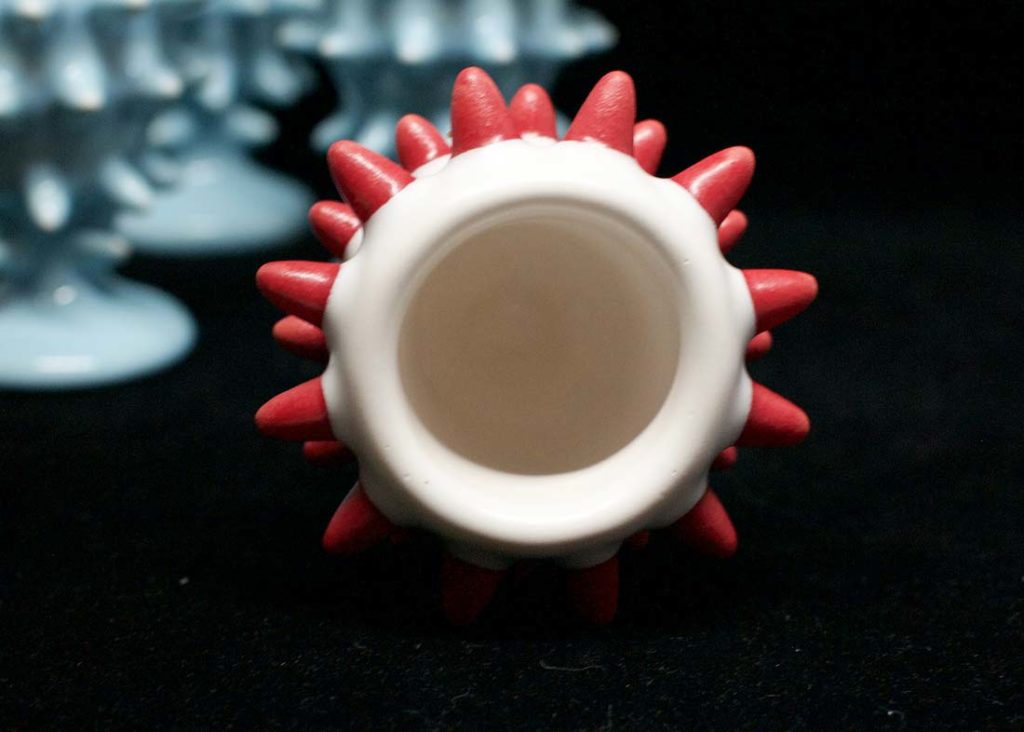I never knew I needed a folding table until AUKEY sent me one to review.
Do you really need a folding lap desk. No, but for real, it is a very convenient and inexpensive bit of furniture to have lying around.
The Looks
Aesthetically, the HD-LT05 isn’t a bad looking piece of contemporary furniture, though I doubt it will grace the pages of Dwell or Wallpaper*. But it's primary role in your home is not to wow guests or fashion bloggers. It's made for function and made from functional materials. The top, where you'll be spending most of your time, is an imitation wood Formica-like material. The wrist-pads and nearly everything else but the legs and screws are creamy plastic. Those legs? Brushed aluminum - which was a nice decision by AUKEY because chrome would have been cheaper but not nearly as nice or damage resistant; anyone reading this who remembers eating off of Dukes of Hazzard T.V. trays knows that it had chrome legs, which peeled off and was unpleasant to look at and feel. Speaking of which, there's also some nice corner cushions so you don't knick anything with the table as you are moving it around.
Using It
Starting from 9 o'clock and going to 3: It has a drawer on the left had side that pulls out that can be used to hold pencils & pens or coffee. If you opt to use it for the latter you won’t be using it for the former. The drawer also has a rubber mount where you can stick your mobile phone. I used an iPhone X with a Roxxlyn cover and it fit fine. I’m sure you phone will too (unless you dropped $2k or more on a Galaxy Fold in which case it definitely wouldn't fit because (a) that thing is the definition of girth in a phone, and (b) if you can afford that device you probably aren't doing any research on portable desks anyway.)
The surface of the desk is flat. There’s a rubber cutout on the top to prop up a tablet. If you reach under the right hand side you’ll pull out a book stand which you can plug into that tablet slot. The stand also works on it’s own if you just need a book stand. Theres a little red pull that acts as a handle. I sort of like that it's bright red. It’s a nice touch - maybe AUKEY should add red flourishes to all their products as a sort of brand insignia.

How Do I Use It?
Surprisingly, in a lot of ways! For example, I found myself using it as a standing desk. It’s big enough to hold a full sized keyboard and mouse comfortably but small enough to fit on top of my desk. I was able to turn my normal work space into a standing one (note: my monitors are elevated about 8 inches/20 cm above my desk). It's a nice thing to be able to do when you need a little change.

Like how AUKEY markets the thing, this desk is great with your laptop or tablet, especially if you want to set it on the floor and get down to business there. That alone makes it so that you can basically work anywhere in relative comfort.
Additionally, I’ve pulled it out to use as a platform to do little outdoor photo shoots. Propped up on the ground or a table, just throw something over it like a table cloth or a sheet, and you can have a nice impromptu studio space for product photography. Here's a couple photos I took outside of a Hringpoki Egg.
Conclusion
This desk is just very convenient to have. And for $40 it's a good value considering how handy it is. For $40 you can buy a lot of stuff, but some of those things might only be used once or hardly at all. You might not use this desk every day, but you'll grab it often enough that you'll feel like it was a worthwhile splurge.
If you have no space or who just want a portable space to work - it's worth the price of admission. Even if you don’t use it with electronics, it’s more than big enough to use with a notebook to write longhand.
And when not in use fold it up and tuck it neatly away.

So, if you are wondering what to do with $40 and think you might like to have a little writing/working/eating nook that’s portable, definitely give this writing one a look.