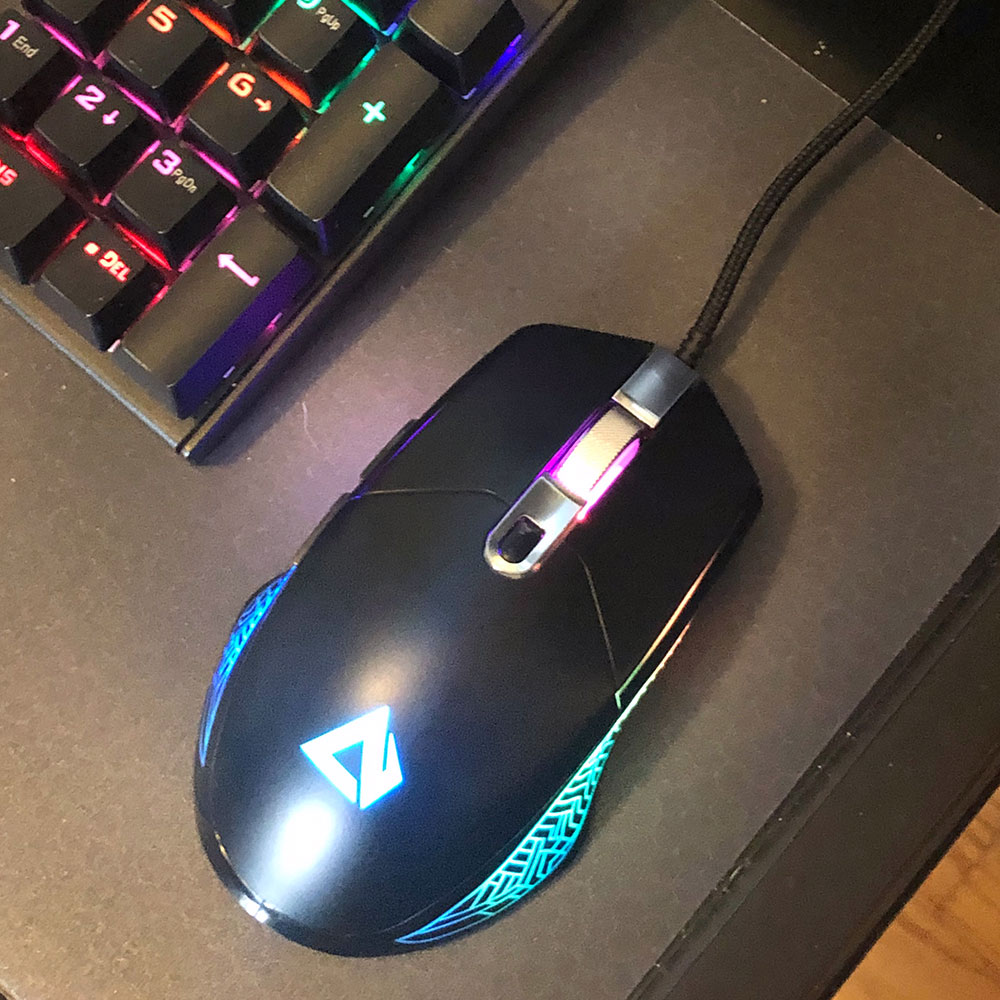TLDR: This gaming mouse punches significantly above its (light)weight. It's comfortable, responsive, and competitively priced.
I have reviewed several AUKEY products over the years. They provided each one free of charge and never asked me to change a word about what I've said. My reviews have been mostly positive. In general, AUKEY makes inexpensive electronic accessories, that for the price, have an exceptional build quality and exhibit thoughtful design. They use quality plastics with a high-end look and feel. My experience is that their products easily handle regular use.
This week, AUKEY sent me a Scarab gaming mouse to try out. It is no exception to the rule. If you want an affordable gaming mouse that precisely does what you ask and most likely will endure lengthy use without complaint, get the Scarab.
For my day to day activities - CAD design using Rhino, some light Photoshop or Illustrator work, and a whole bunch of typing - I prefer to use the Evoluent VM4R vertical mouse. It's a dependable workhorse of a mouse that has the heft and feel of an old Mercedes. It's hardly sporty, but it gets the job done comfortably and predictably. It's a beast.
When I took the Scarab out of the box, my first impression was, "This thing is light."
The Scarab feels like getting behind the wheel of BMW i3 BEV - light, responsive, and like it or not, pretty noticeable. If you like accurate tracking and prefer lightweight mice (the Scarab is just 75 grams), you'd be well served by this device. I'm not giving up my Evoluent for most of my tasks. Still, I see the appeal of something as light as AUKEY's Scarab - especially as a way to minimize fatigue during the rapid and near-constant movement experienced in gaming sessions.
For a non-vertical mouse, I found it ergonomic and comfortable. AUKEY put thought into the design, demonstrated by how it easily conforms to multiple grip styles. I'm used to a heftier mouse -- my Evoluent is nearly 200 grams. I've been using the Scarab for only a short time and found adjusting to its weight difficult. But, it is easily more accurate and responsive than my Evoluent.
I encountered zero tracking issues when using the mouse playing a game or during my more mundane day to day activities. I can't say the same of the Evoluent; I often have to go hunting for my cursor after when it jumps to another screen. It's just something I've gotten used to.
I was not the only person who tested the Scarab. Since everyone is stuck at home, I had some extra testers available, including my six-year-old son.

His eyes lit up, and he looked gleeful when I plugged the mouse into the old MacBook Air he's been using for online studies, and it lit up like a Christmas tree. Suffice to say his review was easily five-stars. But he did like the mouses' functionality too, especially the graduated feel of the scroll wheel. It made moving up and down the screen much more manageable for his little fingers and, since his school is now online, that's a tangible benefit.
I also have a doctor in the house doing telemedicine. So lots of box-ticking and moving around a cluttered EPIC screen. She found the tracking too accurate and had to go into Windows settings to fine-tune how the curser moved around on the screen. She's still reporting some overly twitchy behavior, but that's to be expected until she gets it dialed in.
The ability to set macros on the mouse intrigued her, but she has yet to test that functionality. On a side note, she swears by the KM-G6 that AUKEY donated to me for review. It continues to perform flawlessly after hundreds of hours of use.

That is where the Scarab will live for the next several months. Check back in for an updated long-term review.
In the meantime, in so far as I can say, after having used the Scarab for only a few short days, it seems like a good mouse at a reasonable price. I suspect it will be reliable. If you want to brighten up a six-year-old's day, with a mouse, AUKEY's Scarab would be a good one to purchase, especially since kids will be in front of screens more often because of COVID-19.
Purchase on Amazon: That's an affiliate link. If you click on it and buy something Amazon will give me money - not house in the country money, ut maybe extra cup of coffee money.
AUKEY GM-F3 RGB - Specifications
Model: GM-F3
Number of Buttons: 6
Switch for Left & Right Buttons: HUANO 65±15gf
Lifespan of Left & Right Buttons: 20 million clicks
Interface: USB 2.0
Input: DC 5V 80mA
Sensor: SPCP6651B optical sensor
Software Adjustable DPI: 200-400-600-800-1000-1200-1600-2000-2400-3200-4800-7200 DPI
Max Resolution: 7200 DPI
Max Speed: 66 IPS
Max Acceleration: 22.5G
Polling Rates: 125 / 250 / 500 / 1000Hz
System Requirements: Windows XP / Vista / 7 / 8 / 10, Mac OS
Casing Material: ABS
Cable Material: Braided nylon
Cable Length: 1.5m / 4.9’
Dimensions: 120 x 73 x 40mm / 4.72” x 2.87” x 1.57″
Weight (cable excluded): 75g / 2.65oz